|
Concept |
Definition |
|
| Brainstorming |
Brainstorming is a method for generating group creativity. A group of people come together and focus on a problem or proposal. There are two phases of the activity. The first phase generates ideas, the second phase evaluates them. |
|
| Card sorting |
A technique to investigate how users tend to group things. The users are given a set of cards containing individual item names and are told to sort them into related piles and label the groups. Card sorting provides insight into the user's mental model and suggests the structure and placement of items on a system. |
|
| Cognitive walkthrough |
Technique to evaluate a user interface based on stepping through common tasks that a user would need to perform and evaluating the user’s ability to perform each step (e.g., “How many users will click this button for task A? What happens when they do?”). This approach is intended especially to help understand the usability of a system for first-time or infrequent users, that is, for users in an exploratory learning mode. |
|
| Conceptual model design |
Is a model constructed by the users in their mind to understand the working or the structure of objects, based on their mental model and previous experience, to speed up their understanding. Humans establish mental models of how things work, or how they would behave in a particular situation. |
|
| Context of use |
Evolves the users, tasks, technical (hardware, software and materials), and the physical and social environments in which a product is used. |
|
| Design options |
Design options are artifacts that present design alternatives for each aspect of the system related to its use, such as the definition of system controls, location and format of display components, use of colors, terminology, fonts, and wording of messages. |
|
| Effectiveness |
Accuracy and completeness with which users achieve specified goals. |
|
| Efficiency |
Represents the amount of effort or resources expended in relation to the accuracy and completeness with which users achieve goals. |
|
| Flowchart |
Visual way of representing a task or procedure. Steps of a process are represented in boxes and flow is represented by arrows connecting the boxes. Input and output are typically represented in skewed parallelograms, and decision points are usually represented with diamonds. |
|
| Heuristic evaluation |
Teschnique for finding usability problems in a user interface. A small number of trained evaluators (typically 3 to 5) individually inspect a user interface by applying a set of “heuristics”, broad guidelines that are generally relevant. They then combine their results and rank the importance of each problem to prioritize fixing each problem. |
|
| High-fidelity prototype |
Representation of all or part of an interactive system that is typically quite close to the final product, with all (or almost all) elements of the screen detailed and refined in relation to their positioning, size, color and shape. |
|
| Indicator |
Sources of objective evidence used to support the assessors’ judgment in rating process attributes |
|
| Information architecture |
Is an activity of the conceptual design stage associated with defining the system content. Includes the processes of defining the system screens hierarchies, content organization, and labeling schemes for all types of menu systems, and the techniques for creating and evaluating them |
|
| Interview |
One-on-one interactions between end-users and usability analysts, designed to elicit the users' conceptual model of a system, the tasks and task flows, or other issues related to design |
|
| Key level stroke model |
Technique to predict how long it will take a user to accomplish a task without errors using a system. KLM defines an estimated time to execute each operator (typing a character, pointing with the mouse, clicking the mouse, etc.). KLM estimate the task execution time by listing the sequence operators required to perform a user task and then summing the times of the individual operators. |
|
| Low-fidelity prototype |
Representation of all or part of an interactive system that is typically made in paper, slides, or other non-interactive mock-ups of an interface developed early in design. Typically do not contain too much detail about the look and feel of the screen elements. |
|
| Navigation pathway |
Based on task design and information architecture definitions developed in conceptual design, navigation design marks the first formal step of design. It includes the development of wire frames and prototypes to test the design structure and aesthetic. A set of core navigation screens are designed, tested, and iterated during this stage to ensure that the user interface structure is sound before investing in detailed design. |
|
| Observation |
Method in each an investigator view users as they work in a field study, and taking notes on the activity that takes place. Observation may be either direct, where the investigator is actually present during the task, or indirect, where the task is viewed by some other means such as through use of a video recorder. |
|
| Physical environment characteristic |
Characteristics of the physical environment in which the users will interact with the system, such as the physical environment can have a profound effect on the usability of a product. Bad lighting or loud noise in the place may prevent the users from receiving feedback from the system. |
|
| Practice |
A technical or management activity that contributes to the creation of the output (work products) of a process or enhances the capability of a process. |
|
| Process |
A set of interrelated activities, which transform inputs into outputs. |
|
| Prototype |
Representation of all or part of an interactive system that, although limited in some way, can be used for analysis, design and evaluation. |
|
| Sketch |
Simply or hastily drawing giving the essential features of the system without the details. It excludes the level of detail that goes into the final product. |
|
| Social environment characteristic |
Describe the relevant social milieu, management structure, communications and organizational practices.
At a lower level it describe the structure of the organization, the way people use the system , individually and in groups, the availability of assistance and the frequency of interruptions, political and interpersonal factors, degree of freedom, influence in decision-making.
|
|
| Stakeholder |
Individual or organization having a right, share, claim or interest in a system or in its possession of characteristics that meet their needs and expectations. |
|
| Storyboarding |
A series of illustrations that represent a user task, such as the steps necessaries to perform a task using a system. |
|
| Style guide |
Reference that establishes the look-and-feel of a user interface by defining the its standards and conventions. It usually include the principles that guide the design of the interface, graphic layout grids, exact size and spacing of elements in the interface, fonts, colors, interactive behavior and standard text messages (such as error messages). |
|
| Task characteristic |
Overview of a given task outlining its characteristics that impact usable design, including importance, frequency, sequence, dependency and flow, criticality. |
|
| Task hierarchy analysis |
Activity in which the hierarchy of the user tasks is analyzed. The task hierarchy is an organization of elements that, according to prerequisite relationships, describes the path users must take to achieve any single behavior that appears higher in the hierarchy. Thus, in a hierarchical analysis, the designer decomposes a task from top to bottom, thereby, showing the hierarchical relationship amongst the tasks in a bottom up order. |
|
| Usability |
Extent to which a system, product or service can be used by specified users to achieve specified goals with effectiveness, efficiency and satisfaction in a specified context of use |
|
| Usability problem |
An aspect of the system which makes it unpleasant, inefficient, onerous or impossible for the user to achieve their goals in typical usage situations. |
|
| Usability requirement |
Usability requirements define the intended objectives and context of use and specifies levels of measures and criteria for effectiveness, efficiency and satisfaction for the product under development |
|
| Use case |
A use case is all the ways of using a system to achieve a particular goal for a particular user. Taken together the set of all the use cases gives you all of the useful ways to use the system. |
|
| User characteristic |
Is a general description of a user group of specific software. Typically includes characteristics that may influence design choices, such as: demographic characteristics, education, language, computer expertise, domain experience, motivation, or expectations. |
|
| User satisfaction |
The freedom from discomfort and positive attitudes towards the use of the product. |
|
| User task |
Activity required to the user achieving a certain goal in the system. |
|
Wireframe |
A wireframe is a two-dimensional illustration of a screen interface that specifically focuses on space allocation and prioritization of content, functionalities available, and intended behaviors. For these reasons, wireframes typically do not include any styling, color, or graphics. |
|
Work product |
A document, piece of information, product or other item which acts as input to or output from a process. |