|
Work product |
Example |
|
| System purpose |
▪ Order food for home delivery. |
|
| User performance and behavior requirements |
▪ System should be easy to install, easy to read in lighting and noise environments, easy to use by person with low vision capability. |
|
| Usability requirements |
▪ Order a meal from the mobile application:
▪ Maximum time to complete task: 2 minutes
▪ Minimum percentage of users who can complete the task: 95%
▪ Percentage of satisfied users when using the system (measured via SUS questionnaire): 90%.
|
|
| List of user tasks: |
▪ Register account
▪ Login
▪ Search restaurant
▪ See restaurant menu
▪ Add meals to cart
▪ Order meal.
|
|
| Task characteristics |
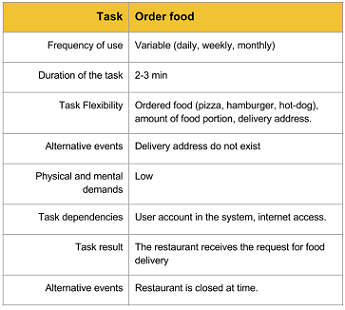
|
|
| Use case |
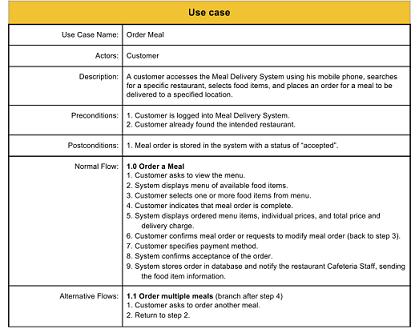 |
|
| Persona |
 |
|
| User profile |
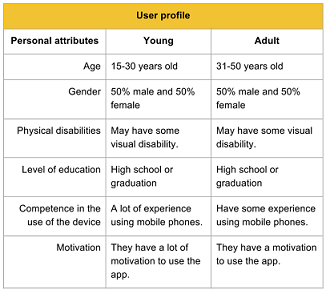 |
|
| Social environment characteristics |
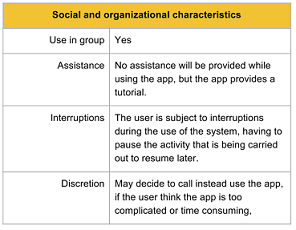 |
|
| Example of device characteristics |
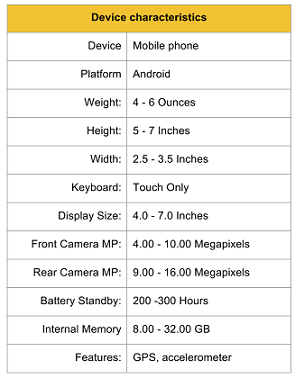 |
|
| Physical environment characteristics |
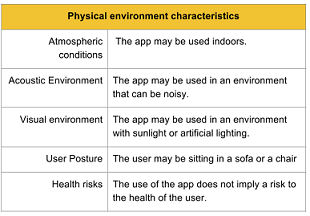 |
|
| Task flowchart |
 |
|
| Navigation diagram |
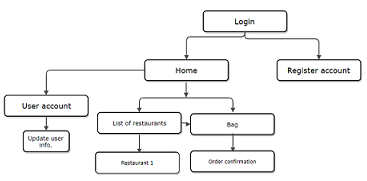 |
|
| Task hierarchy analysis |
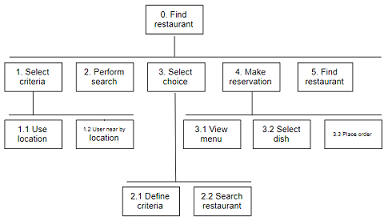 |
|
| Sketches |
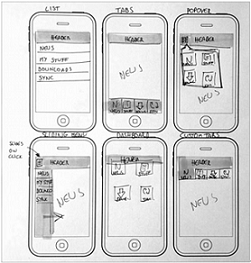 |
|
| Wireframes |
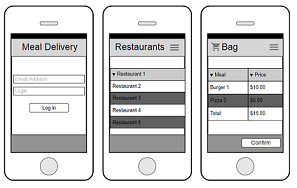 |
|
| High fidelity prototype |
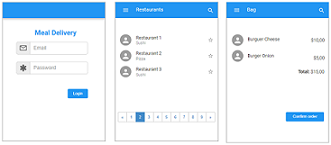 |
|
| Usability test |
▪ Where, who, when
The test will be performed in organization meeting room, with 5 persons that represent the app user profile, Monday, 5 July at 2 pm.
▪Script
Welcome the participant and make him feel at ease;
Reading the introduction script;
Presentation and signature of the free and informed consent term;
Raise demographic information (by interview or by requesting the completion of a background questionnaire);
Ask the participant if he or she is already familiar with the device on which the test will be performed or if they wish to undergo a short training;
If necessary, perform the training with the device before performing the test with it;
Present and Deliver the list with the tasks to the participant;
Participants perform the tasks (collect data in parallel for example via web cam / researcher notes)
Apply the satisfaction questionnaire;
Ask if the participant would like to make any further comments about the system;
Thank the participant for participating in the test.
▪ Example of test case:
Order meal in the Food delivery app
Peter came home from football practice. He is tired and hungry, so he opens his food delivery app to find out if he has any meal deal at moment. He chooses the meal deal and asks to have it delivered to his house.
Using the cell phone, access the app with the data from Peter's account and order a meal deal.
▪ Example of evaluation goals:
Measure the extent with the system can be used with effectiveness, efficiency and satisfaction.
▪ Example of metrics to be collected:
Time to complete a task;
Number of errors committed;
User degree of satisfaction.
|
|
| Usability problems |
▪ "The page has no title".
▪ "The same symbol is used in two different icons"
▪ "Users did not encounter the Search function."
▪ "Users had difficult opening links with tint clickable areas."
|
|
| Usability recommendations changes |
▪ "Add title in all pages".
▪ "Use different symbols for icons with different functions".
▪ "Place the "Search" field in the right-upper position of the screen".
▪ "Increase links clickable area".
|
|
| Pass/fail decision |
▪ Requirement: Maximum time to complete task: Pass. All test participants took less than 1,5 minutes.
▪ Requirement: Minimum percentage of users who can complete the task: Fail. Only 80% of the test participants manage to complete de task.
▪ Requirement: Percentage of satisfied users when using the system (measured with SUS questionnaire): Fail. Only 70% of the participants feel satisfied after using the app.
|